Are you among the many gamers already hooked on Deadlock? We’ve got a way for you to play anytime you want. Here’s how you can bypass Deadlock’s time restrictions and grind the game as much as possible before its official release. Check out everything you need to know about Deadlock in our dedicated article.
Deadlock is a game currently being developed by the teams at Valve. With its unique blend of MOBA and FPS elements, Deadlock is currently available in a pre-alpha version by invitation. If you’re one of the thousands of players who have already gained access to the game, you might have noticed that the game offers limited access based on time slots. To play even outside of these time frames, you just need to switch servers: switch from the EU server to the NA server and vice versa. Be aware that the ping difference between the two servers can be significant.
Changing servers is fairly simple, and we describe the steps in the rest of this article.
How to Change Servers in Deadlock
To keep server loads manageable despite the growing number of players, Valve imposes a time-slot system. This system also ensures that several hours each day are reserved for developers to maintain and integrate new elements into the game.
To bypass the time restrictions and switch servers, follow these instructions:
In the game menu, press F7 to open the console and enter these command lines:
- To switch to the North American server: citadel_region_override 0
- To switch to the European server: citadel_region_override 1
This trick allows you to play at any time, any day of the week or weekend.
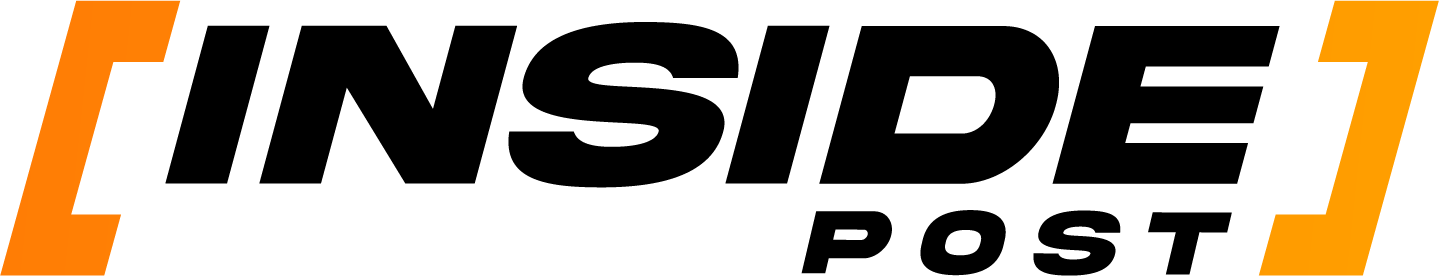


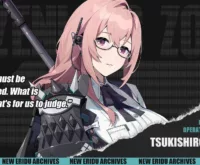










 Deadlock Update Meet Mirage AntiCheat Overhaul and Fresh Gameplay Tweaks!
Deadlock Update Meet Mirage AntiCheat Overhaul and Fresh Gameplay Tweaks!  Deadlock Valve Gears Up with New AntiCheat Software to Combat Aimbots
Deadlock Valve Gears Up with New AntiCheat Software to Combat Aimbots  Valve Teases Deadlock at The International Dota 2 Tournament Is a Big Reveal Just Around the Corner
Valve Teases Deadlock at The International Dota 2 Tournament Is a Big Reveal Just Around the Corner  Deadlock Update How the September 12 Patch Makes Farming Easier Find Out Now!
Deadlock Update How the September 12 Patch Makes Farming Easier Find Out Now!  Deadlock Update Matchmaking 247 Behavior Overhaul and Hero Upgrades Whats New for September 13 2024
Deadlock Update Matchmaking 247 Behavior Overhaul and Hero Upgrades Whats New for September 13 2024  Unlocking Deadlock The Ultimate Guide to Joining the Community Forums
Unlocking Deadlock The Ultimate Guide to Joining the Community Forums  Unveiling Yanagi in Zenless Zone Zero 13 Meet the Electrifying New Agent and Dive into Her Role
Unveiling Yanagi in Zenless Zone Zero 13 Meet the Electrifying New Agent and Dive into Her Role  No Updates for The First Descendant Until October 10 Nexon Reveals Why
No Updates for The First Descendant Until October 10 Nexon Reveals Why  GTA Online Update Tanks Playability on Steam Deck
GTA Online Update Tanks Playability on Steam Deck  Apex Legends Update September 17 Dive into the AllNew Space Hunt Event and Balance Tweaks
Apex Legends Update September 17 Dive into the AllNew Space Hunt Event and Balance Tweaks  PS5 Gamers Mark Your Calendars Leaks Reveal September 24th Could Be GameChanging
PS5 Gamers Mark Your Calendars Leaks Reveal September 24th Could Be GameChanging