If you’re diving into Valve’s new MOBA, Deadlock, you’ll quickly want an effective crosshair. Changing your crosshair is simple with an already available online tool.
To change your Deadlock crosshair quickly and efficiently, there’s a handy tool on GitHub. With it, you can effortlessly customize your crosshair and then directly copy your setup via Deadlock’s command console.
For more Deadlock tips, check out our complete guide for new players or learn how to Wall Jump with the latest Deadlock update.
How to Change Your Crosshair in Deadlock
Follow these steps to change your crosshair using MCIpenuks’ tool:
- Configure your crosshair using this link.
- Copy your settings by clicking the “Copy config” button on the right side of the menu.
- Go to the main menu of Deadlock and press F7 to open the command console.
- Paste the configuration you copied into the console and press Enter.
- Your crosshair is now configured!
Don’t hesitate to join the Deadlock France Discord to find gaming partners and participate in our contests!
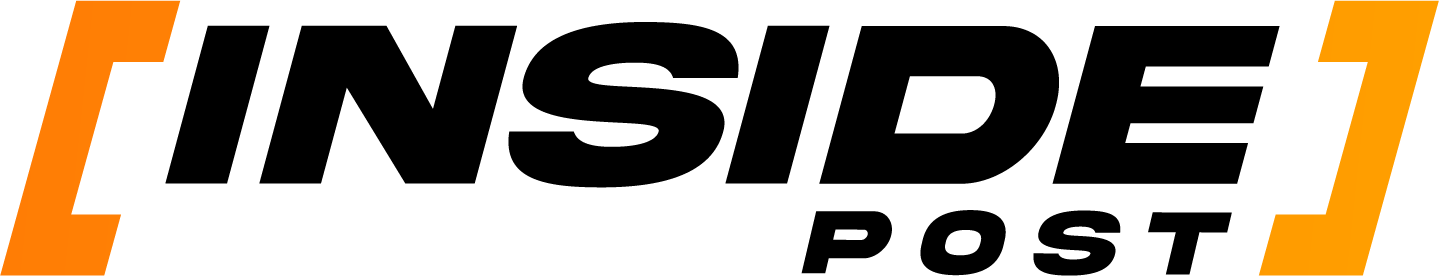


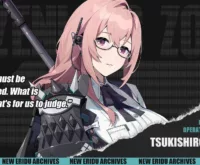










 Deadlock Update Meet Mirage AntiCheat Overhaul and Fresh Gameplay Tweaks!
Deadlock Update Meet Mirage AntiCheat Overhaul and Fresh Gameplay Tweaks!  Deadlock Valve Gears Up with New AntiCheat Software to Combat Aimbots
Deadlock Valve Gears Up with New AntiCheat Software to Combat Aimbots  Valve Teases Deadlock at The International Dota 2 Tournament Is a Big Reveal Just Around the Corner
Valve Teases Deadlock at The International Dota 2 Tournament Is a Big Reveal Just Around the Corner  Deadlock Update How the September 12 Patch Makes Farming Easier Find Out Now!
Deadlock Update How the September 12 Patch Makes Farming Easier Find Out Now!  Deadlock Update Matchmaking 247 Behavior Overhaul and Hero Upgrades Whats New for September 13 2024
Deadlock Update Matchmaking 247 Behavior Overhaul and Hero Upgrades Whats New for September 13 2024  Unlocking Deadlock The Ultimate Guide to Joining the Community Forums
Unlocking Deadlock The Ultimate Guide to Joining the Community Forums  Unveiling Yanagi in Zenless Zone Zero 13 Meet the Electrifying New Agent and Dive into Her Role
Unveiling Yanagi in Zenless Zone Zero 13 Meet the Electrifying New Agent and Dive into Her Role  No Updates for The First Descendant Until October 10 Nexon Reveals Why
No Updates for The First Descendant Until October 10 Nexon Reveals Why  GTA Online Update Tanks Playability on Steam Deck
GTA Online Update Tanks Playability on Steam Deck  Apex Legends Update September 17 Dive into the AllNew Space Hunt Event and Balance Tweaks
Apex Legends Update September 17 Dive into the AllNew Space Hunt Event and Balance Tweaks  PS5 Gamers Mark Your Calendars Leaks Reveal September 24th Could Be GameChanging
PS5 Gamers Mark Your Calendars Leaks Reveal September 24th Could Be GameChanging