Ready to dive into the console commands for Deadlock? These commands let you tweak settings and experiment in sandbox mode. Be cautious while modifying game settings—they can have unexpected effects! We’ve compiled a list of the most helpful commands for you.
To open the console in Deadlock, simply press F7.
For more Deadlock tips, check out our comprehensive FPS optimization guide or our article on whether Deadlock will make it to consoles.
Switch Servers in Deadlock with Console Commands
To change your server region, enter the following commands in the console to bypass server time restrictions:
- North America: citadel_region_override 0
- Europe: citadel_region_override 1
- Asia: citadel_region_override 2
- South America: citadel_region_override 3
- Oceania: citadel_region_override 5
- Automatic: citadel_region_override -1
General Deadlock Console Commands
Note: Commands marked with a ! require cheats to be enabled, but do not need a ! at the start of the command.
Activate cheats with this command: sv_cheats true
- bindss [player] [key] [command]: Bind a command/input to a key.
- changelevel: Load a new map (e.g., switch from sandbox to Deadlock’s main map by using street_test).
- citadel_hero_testing_enabled true: Enable testing tools in sandbox mode, even on different maps.
- ! citadel_allow_purchasing_anywhere true: Purchase items anywhere on the map.
- citadel_hud_visible false: Hide the user interface.
- citadel_hud_visible true: Show the user interface again.
- citadel_crosshair_pip_gap [number]: Adjust your crosshair gap.
- ! explode: Instantly die.
- ! dump_hero_names: List all available heroes (including unpublished ones in development).
- ! getpos: Retrieve your current coordinates.
- ! setpos [number]: Move to specified coordinates.
- ! selecthero [hero name]: Switch heroes (use names listed in the dump_hero_names command).
- ! hurtme: Inflict 10 damage points on yourself.
- ! kill: Instantly die.
- ! trooper_kill_all: Eliminate all enemy minions.
- unbind [key]: Remove all binds from a key.
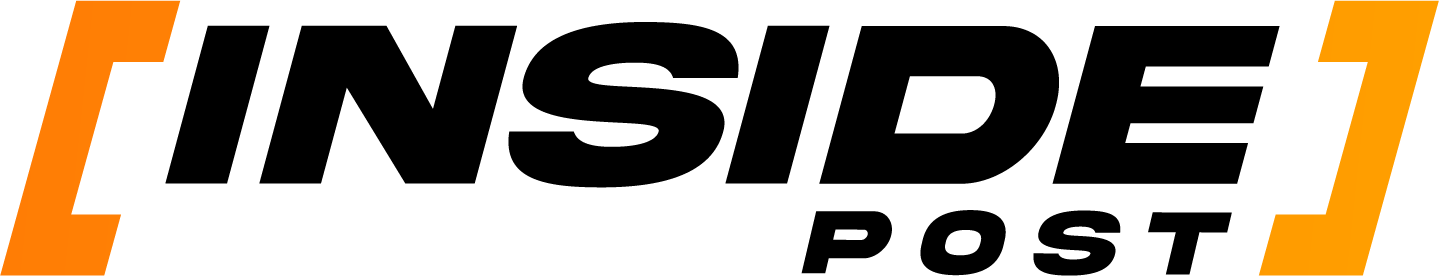


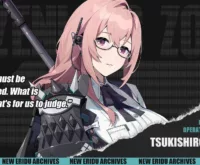










 Deadlock Update Meet Mirage AntiCheat Overhaul and Fresh Gameplay Tweaks!
Deadlock Update Meet Mirage AntiCheat Overhaul and Fresh Gameplay Tweaks!  Deadlock Valve Gears Up with New AntiCheat Software to Combat Aimbots
Deadlock Valve Gears Up with New AntiCheat Software to Combat Aimbots  Valve Teases Deadlock at The International Dota 2 Tournament Is a Big Reveal Just Around the Corner
Valve Teases Deadlock at The International Dota 2 Tournament Is a Big Reveal Just Around the Corner  Deadlock Update How the September 12 Patch Makes Farming Easier Find Out Now!
Deadlock Update How the September 12 Patch Makes Farming Easier Find Out Now!  Deadlock Update Matchmaking 247 Behavior Overhaul and Hero Upgrades Whats New for September 13 2024
Deadlock Update Matchmaking 247 Behavior Overhaul and Hero Upgrades Whats New for September 13 2024  Unlocking Deadlock The Ultimate Guide to Joining the Community Forums
Unlocking Deadlock The Ultimate Guide to Joining the Community Forums  Unveiling Yanagi in Zenless Zone Zero 13 Meet the Electrifying New Agent and Dive into Her Role
Unveiling Yanagi in Zenless Zone Zero 13 Meet the Electrifying New Agent and Dive into Her Role  No Updates for The First Descendant Until October 10 Nexon Reveals Why
No Updates for The First Descendant Until October 10 Nexon Reveals Why  GTA Online Update Tanks Playability on Steam Deck
GTA Online Update Tanks Playability on Steam Deck  Apex Legends Update September 17 Dive into the AllNew Space Hunt Event and Balance Tweaks
Apex Legends Update September 17 Dive into the AllNew Space Hunt Event and Balance Tweaks  PS5 Gamers Mark Your Calendars Leaks Reveal September 24th Could Be GameChanging
PS5 Gamers Mark Your Calendars Leaks Reveal September 24th Could Be GameChanging