Curious about the mechanics of Deadlock? Struggling with your first game? This article breaks down everything you need to know to up your gameplay and boost your chances of victory, so the game won’t be as daunting as it initially was!
Very little information has leaked about Deadlock. It’s a 6v6 shooter game (much like the original Overwatch) where your team of heroes attempts to break through enemy defenses, reach the guardian (the heart of the enemy fortress), and destroy it. The game features four lanes resembling MOBAs like League of Legends or Dota 2, where waves of minions march forward. Killing these minions, provided you land the last hit, earns you souls—the game’s currency, which can be traded for bonuses at various shops scattered across the map, much like gold in Dota 2.
Big thanks to player Kyo for their work on this guide.
Understanding Lanes and Player Assignment
The game’s lanes are color-coded on the map and transit lines. Player assignments to these lanes depend on matchmaking rating (MMR), but are largely randomized. There are no fixed roles for each hero, which means every player must actively gather resources and push their team forward.
The items you purchase and the order in which you upgrade your skills will determine your role, even if some heroes naturally lean toward specific roles.
Gameplay Strategies and Resource Management
How to Select Your Hero
Increase your chances of playing as your preferred hero by right-clicking to favorite them during hero selection before entering a match. Favoriting a hero doesn’t guarantee you’ll get them, but it dramatically ups the odds. Favoriting 2 out of 3 required heroes often ensures you get one of your favorites in most matches.
Managing Souls and Staying Ahead
If you’re struggling to accumulate souls, you might be focusing too much on attacking heroes and not enough on landing the last hit on enemy minions (last hitting) or on your deny (killing your minions before the enemy can for souls).
After the laning phase, make sure to clear jungle camps between major map objectives and return to defend troop waves near your guardians or walkers to secure last hits. Keeping a good soul rhythm also involves participating in eliminations by helping teammates. Don’t just focus on last hitting; support your allies.
Additionally, breaking crates and vases around the map after the 3-minute mark can yield souls, while golden idol statues offer small, permanent buffs over time.
How to Conserve Your Ammunition
Running out of ammo usually happens because you’re shooting at enemies too much or attacking full-health minions excessively. Only shoot at troops when their health is low enough to trigger their death animation, then shoot the soul orb that appears. The “Ammo Scavenger” item can help by returning ammo whenever you land a last hit on a soul orb.
Understanding Soul Orbs
Landing the fatal blow on a troop, hero, or enemy structure releases green soul orbs, which disappear after a moment, giving you their full value in souls. Enemies can shoot these orbs to deprive you of souls, so be sure to shoot contested orbs but skip this step if there’s no enemy threat. After 10 minutes, only soul orbs grant souls, making last hits on troops less crucial.
Handling Difficult Lanes
If you’re struggling in your lane, play more cautiously and invest in regeneration items like Extra Regen, Restorative Shot, and Healing Rite. Stay behind cover, focus on denying soul orbs by killing your minions just before the enemy last hits them, and consider asking teammates for a gank.
Jungling
Jungling is valuable, and all heroes can benefit from it to some extent. There is no dedicated jungler role since camps respawn slowly and troop waves offer more rewards. Clear jungle camps whenever you’re not engaged in major objectives. Camps are marked on the map with green triangles, with symbols indicating their difficulty level. Additionally, “safe” camps contain Sinner’s Sacrifice machines that offer extra souls at the cost of health points.
Unsecured Souls and How to Secure Them
Unsecured souls (volatile souls) are obtained from neutral jungle camps. These souls drop upon your death and can be picked up by anyone. They slowly secure over time but can be more reliably secured by spending them on items as soon as possible. The number of unsecured souls is indicated by a red icon next to your soul counter.
Levels, Skills, and Equipment
Levels and Skill Points
Your level is based on the total number of souls you collect in a match, whether spent or not. By holding the ALT key and hovering over the vial icon at the bottom left of your health bar, you can see when you’ll gain level bonuses, which include unlocking new skills, gaining skill points (AP), and increasing your hero’s stats like health and damage.
Buying Items
Items can be purchased at shops located near each lane, in the middle of the map, and at your base. Lane shops close when the nearby guardian is defeated, but the secret shops at your base and mid remain open throughout the match.
Navigating the Item Shop
If the item shop seems daunting, you can check player build recommendations by clicking on the “Heroes” option in the main menu and selecting your hero.
During the laning phase, focus on purchasing multiple Tier 1 items to enhance your laning performance, then move on to Tier 2 items as soon as possible for an added advantage. Each item category offers specific bonuses, such as increased weapon damage for weapon items or extra health for vitality items. For more detailed guides, stay tuned to InsidePost.
Flexible Slots and Unlocking Them
Items in your inventory are categorized by type, with the rightmost block reserved for flexible slots. These slots can hold items from any category and are unlocked by defeating enemy objectives in the following order: a lane walker, the four enemy walkers, base guardians of one lane, and one of the sanctuaries inside the enemy base.
Mastering Advanced Mechanics and Tactics
Learning Your Hero’s Role
To learn how to play your hero effectively, use the “Watch” tab in the main menu to spectate matches, especially those featuring top-level players. You can also find upcoming guides on InsidePost.
Understanding Spiritual Power
Spiritual power is a type of damage represented by the color purple, similar to weapon (or bullet) damage, which is orange. Certain skills and hero stats scale with spiritual power, indicated by a purple star with an upward arrow. The exact scale can be viewed by holding the ALT key in-game.
Mastering the Jump Dash
Your stamina bar flashes blue to indicate the timing for a jump dash, which uses the same stamina as two dashes but covers more distance. This technique is useful for engaging, escaping, or quickly moving around the map.
Melee Combat and Parrying
Melee attacks deal damage based on your level and weapon items. Parrying, by pressing F, stuns an enemy hero attacking you with melee, making them vulnerable to increased damage from your melee attacks. Parrying is especially useful against heroes relying heavily on melee, like Abrams. Using melee attacks also secures your last hits without the risk of being denied.
Managing Objectives and Key Events
The Soul Urn
The Soul Urn is an objective that appears 10 minutes into the match in the chalk outlines on the yellow or purple lanes. You can carry it to the opposite spawn point to collect souls for your team, with a 25% bonus for the carrier and +1 skill point. If it appears at its spawn point on the yellow lane, take it to its spawn point on the purple lane, and vice versa.
The souls generated by the urn can be lost, so make sure to shoot or hit the souls before leaving after delivering it. The urn limits your ability to cast spells, use items, or shoot, but if you have a movement ability, you can activate it just as you pick up the urn for increased mobility.
The Mid-Boss
The mid-boss appears 10 minutes into the match and drops an item called the Rejuvenator once defeated. This item grants your team faster respawns, boosts your troops with extra HP, and increases your fire rate, helping you push lanes. The mid-boss can only be damaged after passing a DPS check and must be actively attacking someone to be vulnerable. The Rejuvenator can be picked up by hitting it with a heavy strike, but be cautious—it can be stolen by the enemy team.
Transit Line Mechanics
When you’re attached to a transit line, you’re stunned, damaged, and often killed if hit by an enemy. Avoid using transit lines during fights or near enemies. After safely being attached to a line for 3 seconds (or immediately when attaching from inside your base), you gain a buff that makes you immune to gunfire, indicated by a blue glow around your hand.
Movement Speed and Sprint Speed
Every hero has a base movement speed, displayed at the bottom left of your screen. Sprint speed boosts your movement speed as long as you haven’t taken damage recently, indicated by a change in your run animation and white lines trailing behind you. Sprint speed is a stat on some items and is innate for certain heroes like Bebop and Lady Geist.
Cosmic Veils
Cosmic veils are gray barriers that either block sight or allow one-way vision, appearing as barred walls or shimmering with a rainbow effect. These veils don’t hinder movement but affect vision depending on your position relative to them.
Post-Guardian Objectives
After taking down the enemy guardian in your lane, assist your teammates with ganks, regroup for map objectives like the urn, mid-boss, or enemy walkers, and continue clearing camps and troop waves to keep your lanes pushed and your income stable.
Soul Distribution
Souls are evenly split among nearby teammates, except for hero eliminations, where the majority goes to the killer. Before 10 minutes, both lane partners receive full soul value when close to each other. After 10 minutes, souls are granted only upon confirming the soul orb, making denies more significant.
Specific Situations and Technical Settings
Handling Disconnections and Substitutions
If a player leaves your game, you can call in a substitute from the official Deadlock Discord or among your friends by providing the match ID and reporting the player who left if it was intentional. You can pause the match with the P key if the player might return soon.
If a player abandons, the match becomes safe to leave for everyone. To join a match as a substitute, spectate it and look for the substitution button in the ESC menu.
Viewing Match History and Replays
You can view your match history and replays by clicking on the “view profile
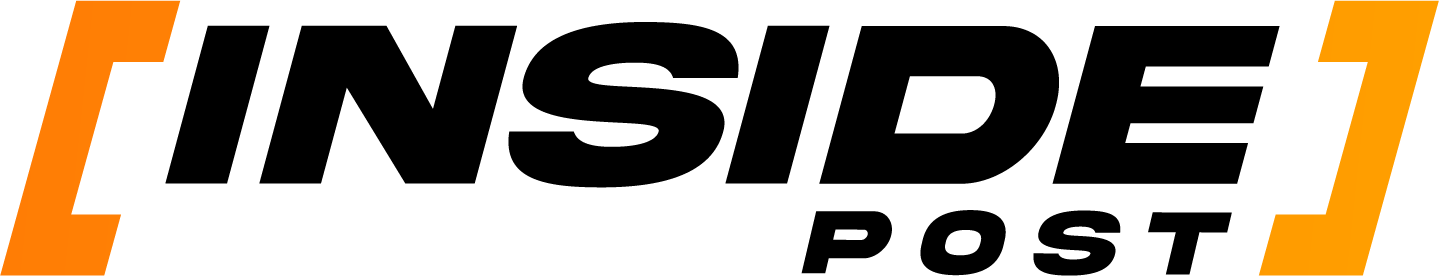


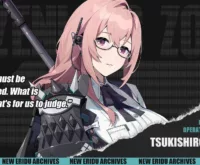










 Deadlock Update Meet Mirage AntiCheat Overhaul and Fresh Gameplay Tweaks!
Deadlock Update Meet Mirage AntiCheat Overhaul and Fresh Gameplay Tweaks!  Deadlock Valve Gears Up with New AntiCheat Software to Combat Aimbots
Deadlock Valve Gears Up with New AntiCheat Software to Combat Aimbots  Valve Teases Deadlock at The International Dota 2 Tournament Is a Big Reveal Just Around the Corner
Valve Teases Deadlock at The International Dota 2 Tournament Is a Big Reveal Just Around the Corner  Deadlock Update How the September 12 Patch Makes Farming Easier Find Out Now!
Deadlock Update How the September 12 Patch Makes Farming Easier Find Out Now!  Deadlock Update Matchmaking 247 Behavior Overhaul and Hero Upgrades Whats New for September 13 2024
Deadlock Update Matchmaking 247 Behavior Overhaul and Hero Upgrades Whats New for September 13 2024  Unlocking Deadlock The Ultimate Guide to Joining the Community Forums
Unlocking Deadlock The Ultimate Guide to Joining the Community Forums  Unveiling Yanagi in Zenless Zone Zero 13 Meet the Electrifying New Agent and Dive into Her Role
Unveiling Yanagi in Zenless Zone Zero 13 Meet the Electrifying New Agent and Dive into Her Role  No Updates for The First Descendant Until October 10 Nexon Reveals Why
No Updates for The First Descendant Until October 10 Nexon Reveals Why  GTA Online Update Tanks Playability on Steam Deck
GTA Online Update Tanks Playability on Steam Deck  Apex Legends Update September 17 Dive into the AllNew Space Hunt Event and Balance Tweaks
Apex Legends Update September 17 Dive into the AllNew Space Hunt Event and Balance Tweaks  PS5 Gamers Mark Your Calendars Leaks Reveal September 24th Could Be GameChanging
PS5 Gamers Mark Your Calendars Leaks Reveal September 24th Could Be GameChanging