The anticipation for Grand Theft Auto 6 (GTA 6) is sky-high within the gaming community. Rockstar Games is gearing up to deliver a spectacular new installment of this iconic series, and gamers are eager to ensure their PC setup is ready for the immersive experience that GTA 6 promises. Here’s a comprehensive guide to the expected system specifications to prepare your PC for GTA 6.
With the technological advancements of current-gen consoles like the PlayStation 5 and Xbox Series X|S, GTA 6 is shaping up to be a visually stunning and technically demanding game.
For more information on GTA 6, check out our article on the exploration of new hidden cities in GTA VI and discover how GTA 6 might bring a creepy myth from GTA 4 to life.
Minimum Requirements for GTA 6 on Your PC
To run GTA 6 with basic settings, your PC should meet the following minimum requirements:
- CPU: Intel Core i7 8700K or AMD Ryzen 7 3700X
- GPU: Nvidia GeForce GTX 1080Ti or AMD Radeon RX 5700XT
- RAM: 8GB
- Storage: 150GB SSD
- OS: Windows 10/11
These specs ensure a stable experience with reduced settings, offering reliable performance with compatible processors and graphics cards.
Recommended Specs for GTA 6 on Your PC
To enjoy GTA 6 with optimized graphics and enhanced performance, the following recommended specs are needed:
- CPU: Intel Core i9–10900K or AMD Ryzen 5 5900X
- GPU: Nvidia GeForce RTX 3080 or AMD Radeon RX 6800XT
- RAM: 16GB
- Storage: 150GB SSD
- OS: Windows 10 64-bit
With these high-end components, you can enable advanced features like ray tracing, enhanced textures, and more detailed environments, guaranteeing a superior gaming experience.
Hardware and Software Optimizations for GTA 6
To ensure the best possible experience while playing GTA 6, consider the following optimizations:
- Upgrade Your Hardware: If your current setup doesn’t meet the recommended specs, prioritize upgrading your CPU and GPU.
- SSD Storage: Using an SSD instead of a traditional hard drive will reduce loading times and ensure smoother gameplay.
- Cooling Systems: High-intensity gaming requires efficient cooling. Ensure you have quality fans or liquid cooling systems to maintain optimal temperatures.
- Increase RAM: Upgrading to at least 16GB of RAM will help manage high-resolution textures and extensive game data without hiccups.
- Update Drivers: Keep your GPU drivers updated to ensure maximum performance and stability.
Specs for Ultra Settings on GTA 6
If you aim to play GTA 6 on ultra settings, where every detail is rendered at the highest quality, you’ll need top-tier hardware:
- GPU: Nvidia GeForce RTX 4060
- CPU: Intel Core i7–8700K
- RAM: 32GB
- Storage: 150GB NVMe SSD
These specs are necessary to fully activate features like ray tracing and DLSS, ensuring the game looks as good as it performs.
GTA 6 Download Size
Given the expected complexity and graphical enhancements of GTA 6, the game will likely require around 150GB of SSD space. However, it’s possible the game could take up to 300GB, especially if additional content or updates are included post-launch. For more details and latest updates, you can check out Rockstar’s official site or our detailed articles like this one.
Source: Rockstar
“` This HTML block is structured for WordPress and includes translations, stylistic adaptations, and appropriate hyperlinks to maintain relevance and engage a modern American audience.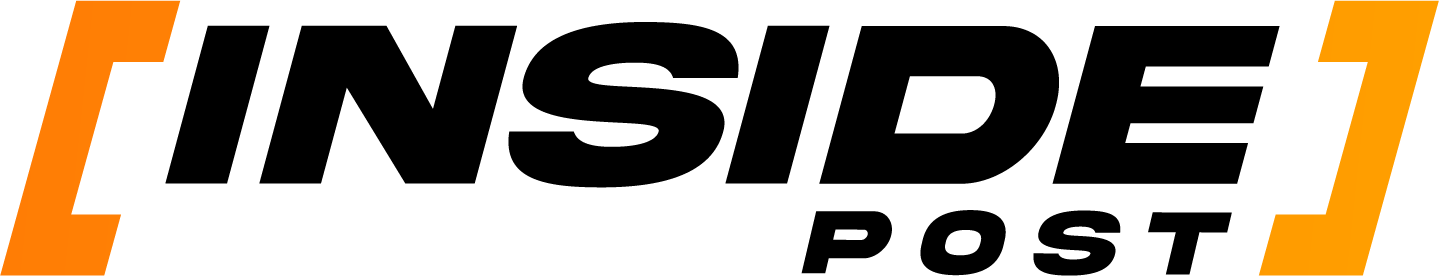


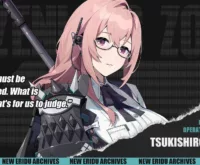










 GTA 6 and Red Dead Redemption Files Leak for PC Rockstars Latest Blunder
GTA 6 and Red Dead Redemption Files Leak for PC Rockstars Latest Blunder  Mark Your Calendars Is GTA 6 Dropping on October 27 2025
Mark Your Calendars Is GTA 6 Dropping on October 27 2025  Ultimate GTA 6 Cheat Codes Your GoTo Guide for PS5 Xbox and PC
Ultimate GTA 6 Cheat Codes Your GoTo Guide for PS5 Xbox and PC  Heaven 17 Turns Down Rockstars GTA 6 Offer Counters with 75K Demand
Heaven 17 Turns Down Rockstars GTA 6 Offer Counters with 75K Demand 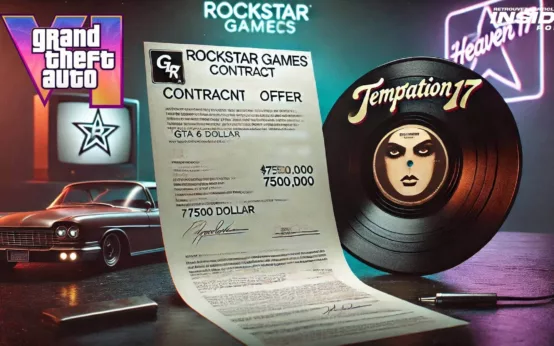 Rockstar Offers 7500 to Heaven 17 for a GTA 6 Song Band Says No
Rockstar Offers 7500 to Heaven 17 for a GTA 6 Song Band Says No  GTA 6 Fresh Rumors Hint at a Possible Delay Until 2026
GTA 6 Fresh Rumors Hint at a Possible Delay Until 2026  Deadlock Update Meet Mirage AntiCheat Overhaul and Fresh Gameplay Tweaks!
Deadlock Update Meet Mirage AntiCheat Overhaul and Fresh Gameplay Tweaks!  Unveiling Yanagi in Zenless Zone Zero 13 Meet the Electrifying New Agent and Dive into Her Role
Unveiling Yanagi in Zenless Zone Zero 13 Meet the Electrifying New Agent and Dive into Her Role  No Updates for The First Descendant Until October 10 Nexon Reveals Why
No Updates for The First Descendant Until October 10 Nexon Reveals Why  GTA Online Update Tanks Playability on Steam Deck
GTA Online Update Tanks Playability on Steam Deck  Apex Legends Update September 17 Dive into the AllNew Space Hunt Event and Balance Tweaks
Apex Legends Update September 17 Dive into the AllNew Space Hunt Event and Balance Tweaks  PS5 Gamers Mark Your Calendars Leaks Reveal September 24th Could Be GameChanging
PS5 Gamers Mark Your Calendars Leaks Reveal September 24th Could Be GameChanging