Looking to play Deadlock with a controller? You’re not alone! Deadlock has its own unique controls and not everyone is a fan of using a keyboard. The good news is, the game is indeed controller compatible.
Deadlock, Valve’s team-based multiplayer game, has taken the gaming community by storm. Since the early streaming restrictions have been lifted, more and more players are showing interest, especially those who prefer using a controller.
For more info on Deadlock, check out our Ultimate Rookies Guide and learn top hero abilities.
Everything You Need to Know About Deadlock’s Controller Compatibility
For those who aren’t aware, the game is still in development. The official Steam page makes it clear that it still contains a lot of temporary art and experimental gameplay.
Currently, Deadlock is in closed beta and doesn’t offer native controller support. However, there is a way to play with a controller via Steam.
- Step 1: Open Steam.
- Step 2: Go to your library, then home.
- Step 3: Find Deadlock, right-click and select “Properties.”
- Step 4: Go to the “Controller” tab.
- Step 5: In the “Override for Deadlock” dropdown menu, select “Enable Steam Input.”
Once configured, you’ll be able to play Deadlock with a controller. However, it’s important to note that since the game is still in development, it doesn’t offer any key mapping options. Some crucial actions might not be mapped by default, potentially limiting the gameplay experience.
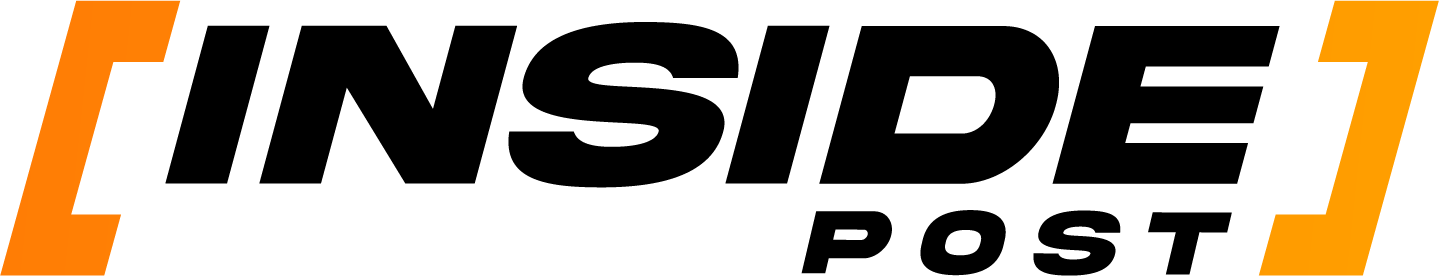


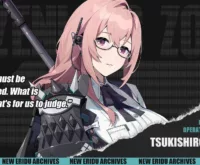










 Deadlock Update Meet Mirage AntiCheat Overhaul and Fresh Gameplay Tweaks!
Deadlock Update Meet Mirage AntiCheat Overhaul and Fresh Gameplay Tweaks!  Deadlock Valve Gears Up with New AntiCheat Software to Combat Aimbots
Deadlock Valve Gears Up with New AntiCheat Software to Combat Aimbots  Valve Teases Deadlock at The International Dota 2 Tournament Is a Big Reveal Just Around the Corner
Valve Teases Deadlock at The International Dota 2 Tournament Is a Big Reveal Just Around the Corner  Deadlock Update How the September 12 Patch Makes Farming Easier Find Out Now!
Deadlock Update How the September 12 Patch Makes Farming Easier Find Out Now!  Deadlock Update Matchmaking 247 Behavior Overhaul and Hero Upgrades Whats New for September 13 2024
Deadlock Update Matchmaking 247 Behavior Overhaul and Hero Upgrades Whats New for September 13 2024  Unlocking Deadlock The Ultimate Guide to Joining the Community Forums
Unlocking Deadlock The Ultimate Guide to Joining the Community Forums  Unveiling Yanagi in Zenless Zone Zero 13 Meet the Electrifying New Agent and Dive into Her Role
Unveiling Yanagi in Zenless Zone Zero 13 Meet the Electrifying New Agent and Dive into Her Role  No Updates for The First Descendant Until October 10 Nexon Reveals Why
No Updates for The First Descendant Until October 10 Nexon Reveals Why  GTA Online Update Tanks Playability on Steam Deck
GTA Online Update Tanks Playability on Steam Deck  Apex Legends Update September 17 Dive into the AllNew Space Hunt Event and Balance Tweaks
Apex Legends Update September 17 Dive into the AllNew Space Hunt Event and Balance Tweaks  PS5 Gamers Mark Your Calendars Leaks Reveal September 24th Could Be GameChanging
PS5 Gamers Mark Your Calendars Leaks Reveal September 24th Could Be GameChanging
NbYumtBRwxADGf