Unfortunately for early access enthusiasts who purchased the Gold and Ultimate editions, Star Wars Outlaws ran into some technical issues at launch. These problems prompted a Day 1 patch, and Ubisoft themselves recommend deleting your save file and starting again from the updated game.
Ubisoft recently sent emails to Star Wars Outlaws players on PS5, urging them to update the game. If you haven’t done so already, it’s highly recommended to check and install this update to fully enjoy the gaming experience.
To find out all the details of the fixes included in this update, check out our dedicated article on What’s New and Improved in Star Wars Outlaws Patch 1.000.002. Also, don’t miss our comprehensive guide on Major Star Wars Outlaws Campaign Leaks.
Why You Must Install the Day One Update for Star Wars Outlaws
The 1.000.002 update is crucial for fixing bugs and improving game stability. Ubisoft conducted maintenance to ensure all players have the latest version. If you play with an older version, you might face progress-blocking issues.
To check your version, select the “Information” option from the game interface and make sure the version number is 1.000.002. Then, it’s recommended to delete your current save file and start a new game to avoid any incompatibility with the applied fixes.
If you’re starting the game for the first time, ensure you’re connected to the internet to automatically download the update during the initial login. Those who preloaded the game but haven’t yet installed the patch should do so immediately for a better experience.
Source: MP1ST.com
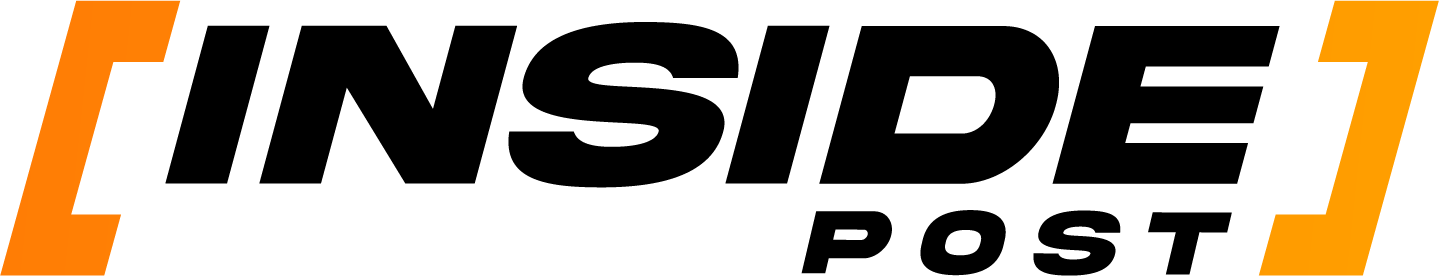


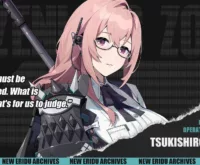










 Star Wars Outlaws Patch 111 MustHave Enhancements and Fixes for PC Gamers
Star Wars Outlaws Patch 111 MustHave Enhancements and Fixes for PC Gamers  To Sell or Not to Sell The Gorak Ring Dilemma in Star Wars Outlaws
To Sell or Not to Sell The Gorak Ring Dilemma in Star Wars Outlaws  Save Issues in Star Wars Outlaws Ubisoft Apologizes and Offers Compensation
Save Issues in Star Wars Outlaws Ubisoft Apologizes and Offers Compensation  Mastering the combat Roll in Star Wars Outlaws A StepbyStep Guide
Mastering the combat Roll in Star Wars Outlaws A StepbyStep Guide  Star Wars Outlaws Patch 1.000.002 What’s New Improved!
Star Wars Outlaws Patch 1.000.002 What’s New Improved!  Star Wars Outlaws Why It Wont Be On Game Pass And What It Means For Gamers
Star Wars Outlaws Why It Wont Be On Game Pass And What It Means For Gamers  Deadlock Update Meet Mirage AntiCheat Overhaul and Fresh Gameplay Tweaks!
Deadlock Update Meet Mirage AntiCheat Overhaul and Fresh Gameplay Tweaks!  Unveiling Yanagi in Zenless Zone Zero 13 Meet the Electrifying New Agent and Dive into Her Role
Unveiling Yanagi in Zenless Zone Zero 13 Meet the Electrifying New Agent and Dive into Her Role  No Updates for The First Descendant Until October 10 Nexon Reveals Why
No Updates for The First Descendant Until October 10 Nexon Reveals Why  GTA Online Update Tanks Playability on Steam Deck
GTA Online Update Tanks Playability on Steam Deck  Apex Legends Update September 17 Dive into the AllNew Space Hunt Event and Balance Tweaks
Apex Legends Update September 17 Dive into the AllNew Space Hunt Event and Balance Tweaks  PS5 Gamers Mark Your Calendars Leaks Reveal September 24th Could Be GameChanging
PS5 Gamers Mark Your Calendars Leaks Reveal September 24th Could Be GameChanging