If your Steam account is restricted, you won’t be able to receive an invitation to access Deadlock. This guide will explain what limited accounts on Steam are, the restrictions they impose, and how to upgrade to a premium account.
Limited accounts on Steam are a security measure to minimize spam and abuse. When a new account is created, it is initially restricted, and several features are limited. So, what exactly are these restrictions, and how can they be lifted?
For more insights on Steam, check out how to access Deadlock, the new game by Valve, and how to play Deadlock even with Steam Family Sharing issues.
Restrictions of Limited Steam Accounts
Limited accounts on Steam have restricted access to several key features. Here are the main limitations:
- Add Friends: Limited accounts cannot send friend requests.
- Use Chat: Cannot initiate conversations.
- Vote on Steam Greenlight: Unable to vote for games.
- Buy/Sell on the Market: Community market transactions are blocked.
- Earn Trading Cards: Limited accounts cannot earn Steam cards.
- Profile Level Up: Although XP is counted, the level remains blocked.
- Post on the Workshop: No contributions allowed.
- Stream Games: Game broadcasting on Steam is prohibited.
- API Access: All requests to the Steam API are denied.
- Create Discussions: Cannot start topics in game hubs.
Apart from these restrictions, limited accounts in Team Fortress 2 face specific limitations such as the inability to trade items or access certain third-party servers. For Deadlock, you simply cannot receive an invitation to access the game. However, it’s still possible to reply to Steam discussions and create groups, although these actions are limited.
How to Unlock a Limited Steam Account
To upgrade a limited account to a premium one, you need to spend $5 (or €5) on Steam. This amount can be accumulated over multiple purchases, but only direct purchases from the Steam store count. Gifts, CD key activations, or free-to-play games do not unlock the account.
After making a purchase, Valve’s verification process can take a few days. If your account remains limited after a week, it’s advisable to contact Steam Support to resolve the issue.
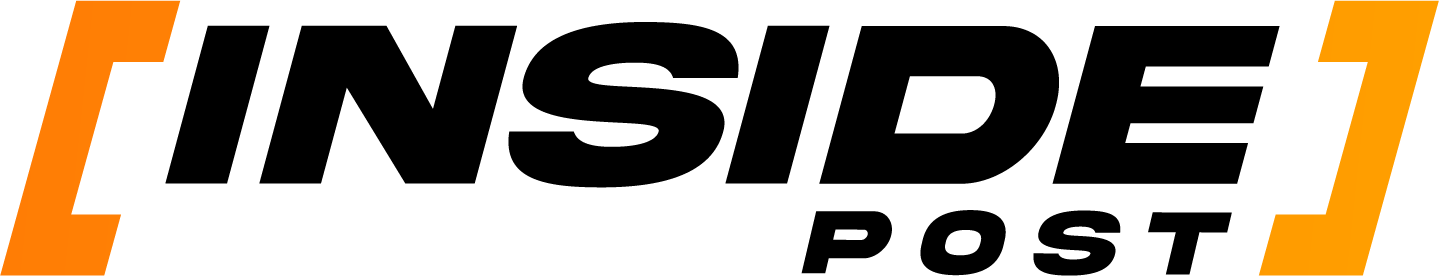


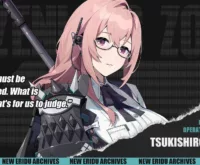










 Deadlock Update Meet Mirage AntiCheat Overhaul and Fresh Gameplay Tweaks!
Deadlock Update Meet Mirage AntiCheat Overhaul and Fresh Gameplay Tweaks!  Deadlock Valve Gears Up with New AntiCheat Software to Combat Aimbots
Deadlock Valve Gears Up with New AntiCheat Software to Combat Aimbots  Valve Teases Deadlock at The International Dota 2 Tournament Is a Big Reveal Just Around the Corner
Valve Teases Deadlock at The International Dota 2 Tournament Is a Big Reveal Just Around the Corner  Deadlock Update How the September 12 Patch Makes Farming Easier Find Out Now!
Deadlock Update How the September 12 Patch Makes Farming Easier Find Out Now!  Deadlock Update Matchmaking 247 Behavior Overhaul and Hero Upgrades Whats New for September 13 2024
Deadlock Update Matchmaking 247 Behavior Overhaul and Hero Upgrades Whats New for September 13 2024  Unlocking Deadlock The Ultimate Guide to Joining the Community Forums
Unlocking Deadlock The Ultimate Guide to Joining the Community Forums  Unveiling Yanagi in Zenless Zone Zero 13 Meet the Electrifying New Agent and Dive into Her Role
Unveiling Yanagi in Zenless Zone Zero 13 Meet the Electrifying New Agent and Dive into Her Role  No Updates for The First Descendant Until October 10 Nexon Reveals Why
No Updates for The First Descendant Until October 10 Nexon Reveals Why  GTA Online Update Tanks Playability on Steam Deck
GTA Online Update Tanks Playability on Steam Deck  Apex Legends Update September 17 Dive into the AllNew Space Hunt Event and Balance Tweaks
Apex Legends Update September 17 Dive into the AllNew Space Hunt Event and Balance Tweaks  PS5 Gamers Mark Your Calendars Leaks Reveal September 24th Could Be GameChanging
PS5 Gamers Mark Your Calendars Leaks Reveal September 24th Could Be GameChanging